Take a Photo




You can use your device’s camera to take a photo of the desired Color.
If you are doing it for the first time, you will be prompted to give Ametra App access your device's Camera. Please confirm.
Here are the best practices to get accurate color from the camera:
- Hold your device as close to the object as possible
- Use device’s flash
- Try to shield the object from ambient lighting
After you taken a Photo, select the color you want to add by tap it on the photo.
Then press Confirm.
A Color Details Card will be created for your Color. You can save this color or discard it.