Project Info

In the Info tab you can add, edit, and view content for the Project like Name, Adress, Photos in the Photos section or written notes in the Notes sections be pressing +.
You can add a cover image for the project, either by taking a picture with your device’s camera or by selecting it from your photos stored on your device. You can remove or change the cover image any time.