Project Navigator

Projects use an easy to navigate tree structure.
A project can contain two types of elements: Areas and Items.
Areas mainly serve as containers for other items. Every area has a ![]() icon. Items are the items you work with. They have a circle icon that changes color depending on the color you assign to this Item:
icon. Items are the items you work with. They have a circle icon that changes color depending on the color you assign to this Item: ![]() .
.
For every Area or Item you can use swipe to access their menu. The Move button is used to move the element to another location within the project. The Delete button deletes the element.
Press + Add area or + Add item to create a new Area or a new Item.