Item Colors

Item Colors tab contains a three-step interface for working with this element. These steps are: choosing the Target Color, Matching the Target Color to Paint Color and adding Control Photos.
Target Color — the color you want this item to be. This can be a color you photograph with your device’s camera, form an image stored on your device, pick from the Color Picker, or selected from Paint Libraries provided within the App.
Paint — Matched Paint to your Target Color. App matches several Paint Color to your Target Color. You need to select the best option from the list of recommended Paints. If you have chosen a Paint Color as a Target, this Paint Color will be selected automatically.
Control — you can make, store, and browse photos of your paintjob here for review and reference.