Area Navigator

The Navigator tab allows you to navigate the project elements: Areas and Items.
Navigator uses a hierarchical tree interface which is convenient both for small and large projects. You can scroll the tree down, open areas to view items contained within and collapse them again. Tap any area to move within this area or tap an item to view an item.
Press + Add area or + Add item to create a new area or a new Item within the current area. You can stack areas within each other creating a multi-level structure, for example, Building → Floor → Room → Wall.