Get those colors right.
Behind every stunning space is hours of project organization your clients don't see. Save time on color & paint project management with Ametra.
"This paint color management tool is so useful for people quickly managing multiple projects at once."
— Caleb M., Owner, Construction
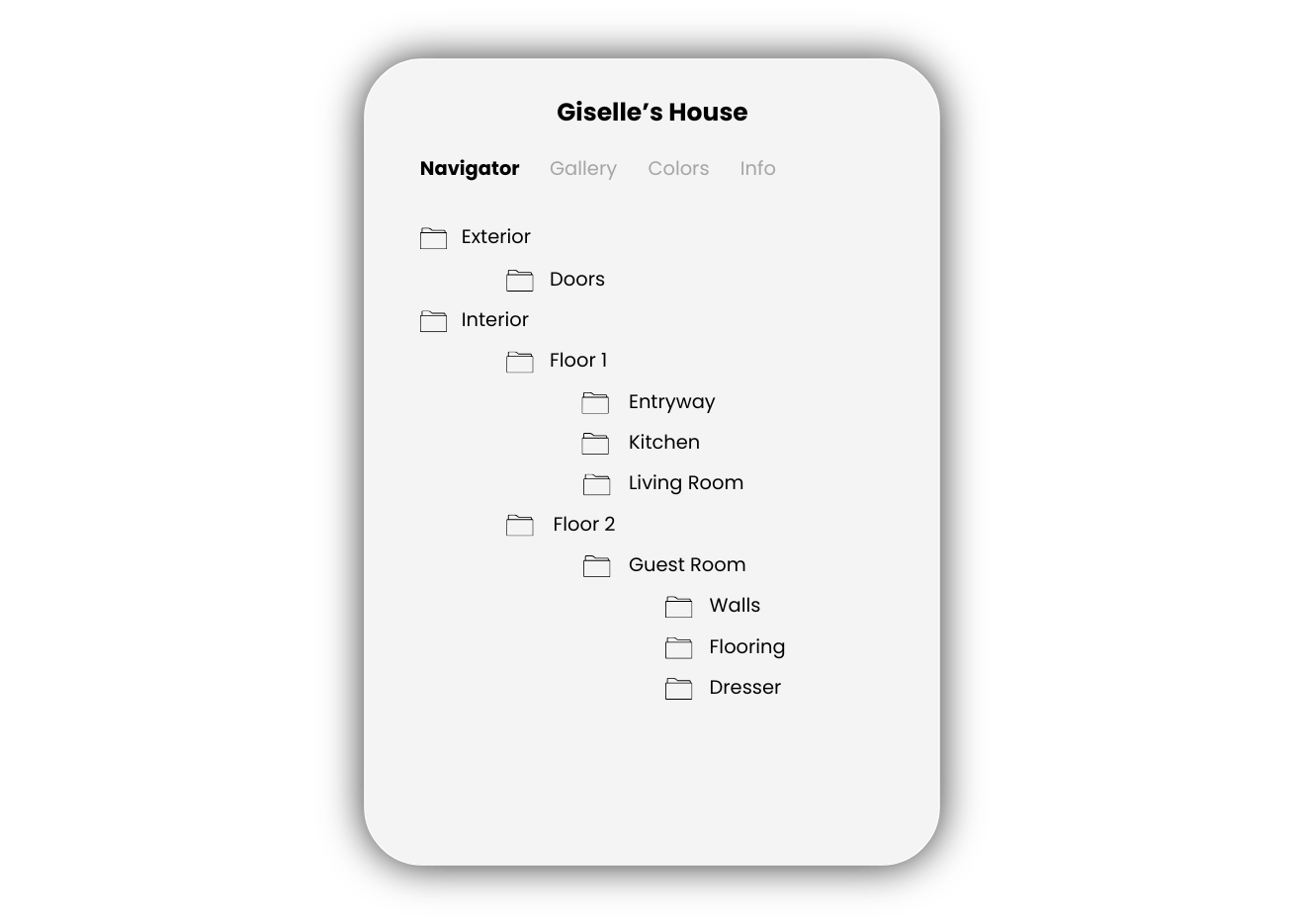
Project Management
Intuitive Project Organization
Ametra allows you to intuitively organize your projects by folders for areas and items with ease.
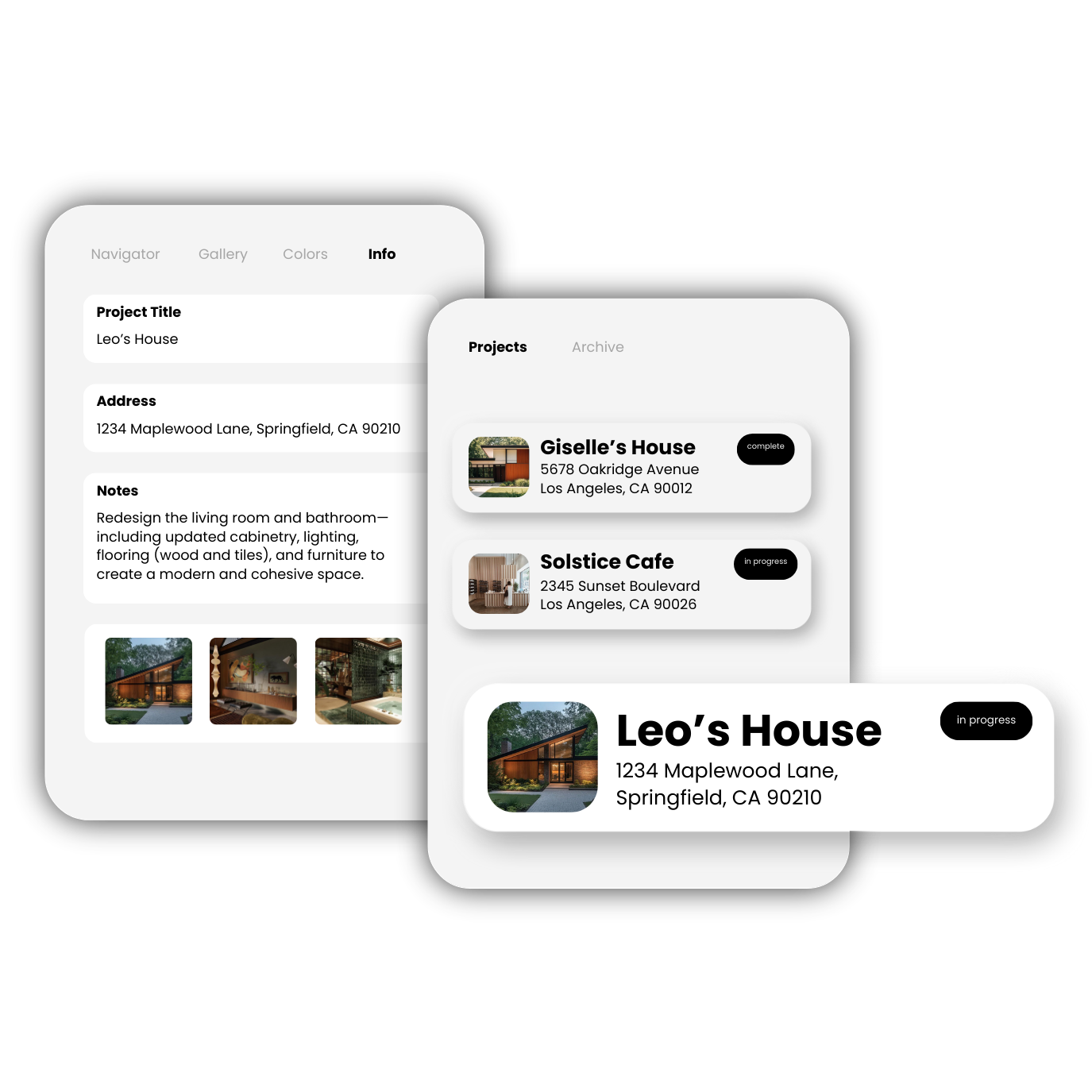
Project management
Create Unlimited Projects
Effortlessly create and manage multiple projects at once, no matter how big or complex.

Color management
3-Step Color Matching
1. Select your color
2. Match to paint
3. Snap an after pic!
Save time, money and paint — get your colors right the first time!
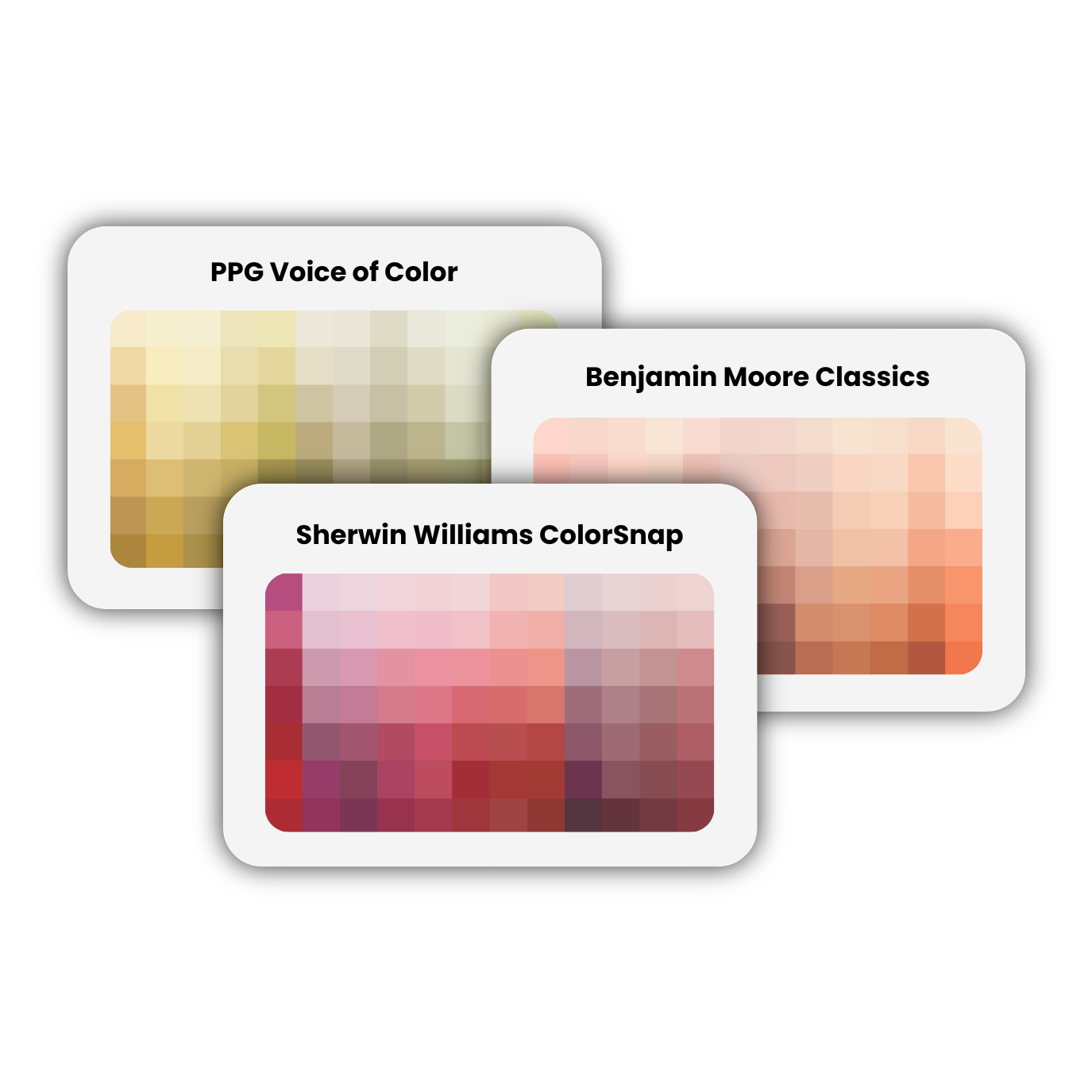
color management
The Best Color Libraries
Access over 7,000 paint shades from leading paint and color manufacturers like Sherwin-Williams, Behr, Benjamin Moore, PPG, and more.

Project Management
Stay Client-Ready with Photos
Using the photo gallery, track progress, showcase craftsmanship, and keep everything in one place for seamless client communication.
Experience peak color management and start your 14-day AmetraPRO free trial today! After that, only $9.99/mo.
Find your trade for more info