Ametra step-by-step checklist
Ametra is an extremely flexible and versatile App with many usage scenarios.
Feel free to experiment, but for the new users we recommend following step-by-step checklist:
-
Create a New Project
- Open the app and tap "Add Project"
- Name your project (e.g., "Living Room Renovation") enter address, add cover image for convenience.
- Add Areas and Items
-
Set Target Colors for Items
- Tap on an Item (e.g., Wall, Door) and go to the "Target" tab.
- Select or create a Target Color for the item by:
- Extracting colors from photos taken with your device camera.
- Choosing from your device Image Gallery or My Colors folder.
- Picking from the bundled Paint Libraries or using the Color Picker.
-
Match Paint Color
- Tap on the "Match Paint" tab.
- Ametra will automatically match the Target Color to the nearest Paint Colors from over 7,000 options.
- Use filters to select by Paint Brand or color range.
- Choose the best Paint Color match from the options presented.
-
Control the Painting Process
- Tap on the "Control" tab to track your progress.
- Take "before" photos of the areas/items to be painted.
- As you progress, take regular "during" photos to document your work.
- After completion, take "after" photos to finalize the project.
-
Review and Manage Photos
- Navigate to the "Photo Gallery" tab to view and organize all the photos you’ve taken for your project.
- Each photo is linked to the corresponding Area or Item for easy reference.
- Add Notes and Details
-
Complete the Project
- Once all areas and items are completed, review the entire project using the hierarchical tree structure.
- Ensure all steps are documented with photos and notes.
- Finalize the project and prepare reports for clients if necessary.
-
Save and Reuse Colors
- Any colors used in your project can be saved to your My Colors folder for future use in new projects.
-
Organize and Navigate Projects
- Use the hierarchical structure to quickly navigate between projects, areas, items, and their respective photos and details.
Enjoy a seamless and efficient painting project experience with Ametra, ensuring quality results every time!