Achieving accurate color reproduction in printing is crucial, as color is a primary means of conveying meaning. However, discrepancies between on-screen colors and printed colors can lead to misinterpretations and costly errors.
The difference lies in how displays and printers produce colors. Displays use additive processes, while printers use subtractive processes, making it challenging to achieve print color accuracy. Understanding the science behind these differences is key to managing color quality in printing projects.
By exploring the challenges of printing certain colors and the factors affecting color accuracy, we can identify best practices for improving color management and achieving more accurate results.
Understanding Color Models: RGB vs. CMYK
To grasp the challenges of color accuracy, it's essential to understand the fundamentals of RGB and CMYK color models. Digital devices and printers use different color models to produce colors, leading to discrepancies between on-screen and printed colors.
How Digital Devices Display Color
Digital devices such as monitors, smartphones, and tablets use the RGB (Red, Green, Blue) color model to display images by emitting light. This additive color model combines different intensities of red, green, and blue light to create the full spectrum of colors we see on screens.
The Additive RGB Color Model
The RGB color model is capable of producing over 16 million colors, making it ideal for digital displays. The process involves adding varying levels of red, green, and blue light to create the desired color. This is why digital graphics can appear so vibrant—screens emit light to make colors pop.
Why Screens Can Show More Colors
Screens can display a much wider range of colors than what's possible in print because they emit light. The RGB color model's additive nature allows for a broader color gamut, resulting in more vivid and diverse colors on digital displays.
In contrast, printers operate on the CMYK (Cyan, Magenta, Yellow, Black) model, which uses a subtractive process to reproduce colors on physical media. The CMYK model's limitations, producing around 16,000 colors, explain why certain vibrant colors seen on screen cannot be reproduced exactly in print.
- The RGB color model is used for digital displays, combining red, green, and blue light to create colors.
- The CMYK model is used for printing, relying on cyan, magenta, yellow, and black inks to produce colors.
- The difference in color models between digital displays and printers creates challenges for color matching.

The Science Behind Print Color Accuracy
Achieving precise color representation in print involves a deep understanding of color spaces and how they interact with human vision. A color space, also known as a color model or color gamut, is a mathematical representation of colors within a specific color model. It defines the range of colors that can be accurately represented or reproduced in a digital system.
Color Spaces and Their Importance
Different RGB color spaces, such as sRGB, Adobe RGB, and ProPhoto RGB, offer varying gamut sizes, making them suitable for different applications. For instance, sRGB is widely used for web applications due to its compatibility with most digital devices, while Adobe RGB is preferred in professional photography for its broader gamut.
sRGB, Adobe RGB, and ProPhoto RGB
sRGB is the standard for most digital devices, providing a good balance between color accuracy and compatibility. Adobe RGB, with its wider gamut, is ideal for professional applications where color precision is critical. ProPhoto RGB offers an even broader gamut, making it suitable for high-end professional photography and printing.
Lab Color Space for Professional Applications
The Lab color space is device-independent and encompasses the entire range of human vision. It's used as a reference in professional applications, ensuring that colors are accurately represented across different devices.

How Human Vision Affects Color Perception
Human vision plays a significant role in color accuracy, as there are individual variations in eye structure and sensitivity to different wavelengths of light. Lighting conditions also significantly impact how we perceive colors, requiring consistent workplace lighting for accurate color evaluation.
Individual Variations in Color Perception
Individuals perceive colors differently due to variations in eye structure and common conditions like color blindness. Aging also affects color vision, as the lens of the eye becomes less flexible over time.
Lighting Conditions and Their Impact
The same printed image can appear dramatically different under various lighting conditions, such as daylight, fluorescent, LED, or incandescent light. Standardizing viewing conditions is crucial for accurate color assessment in printing.
Which Colors Are Most Difficult to Print Accurately
Some colors are notoriously difficult to print with precision. The challenges arise primarily due to the differences between the RGB color model used on digital devices and the CMYK model used in printing.
Out-of-Gamut Colors
Out-of-gamut colors are those that exist in the RGB color space but cannot be accurately reproduced in the CMYK color space. Vibrant blues and purples often fall into this category because they are beyond the CMYK gamut.
Vibrant Blues and Purples
These colors are particularly problematic because they require special handling to achieve even a close approximation. The RGB to CMYK conversion process often results in a loss of vibrancy.
Bright Greens and Deep Reds
Similarly, bright greens and deep reds are challenging due to the limitations of standard CMYK printing processes. These colors demand precise color control to capture their intensity and richness.
Special Color Challenges
Beyond out-of-gamut colors, there are other special challenges in color printing, including metallic and fluorescent colors, as well as subtle gradients and skin tones.
Metallic and Fluorescent Colors
Metallic and fluorescent colors require specialized inks and printing techniques, making them difficult to achieve with standard printing processes.
Subtle Gradients and Skin Tones
Reproducing subtle gradients and realistic skin tones demands precise color control. Issues like banding can occur when printing smooth color transitions, requiring careful calibration and adjustment.
Common Obstacles to Print Color Accuracy
Numerous barriers stand in the way of achieving flawless color representation in printed materials. Understanding these obstacles is crucial for achieving accurate color output.
Device-Related Issues
Device-related issues are a primary concern when striving for color accuracy. Uncalibrated monitors and displays can lead to inaccurate color representation during the design phase, resulting in a mismatch between the on-screen preview and the final printed product.
Uncalibrated Monitors and Displays
For optimal color accuracy, it's essential to calibrate monitors to the ISO industry standard of 120 candelas per square meter before adjusting other color settings.
Printer Hardware and Ink Limitations
The type of printer hardware and ink used significantly affects color accuracy. Different printing technologies, such as inkjet, laser, and offset, have varying color reproduction capabilities. Moreover, the formulation and limitations of inks impact color accuracy, with differences between dye-based and pigment-based inks being particularly noteworthy.
Material and Environmental Factors
Material and environmental factors also play a significant role in determining print color accuracy. The quality and type of paper used can dramatically influence how colors appear in the final print.
Paper Type and Quality Effects
Concepts such as dot gain, ink absorption, and optical brighteners are crucial in understanding how paper affects color representation. Different paper types absorb ink differently, altering the perceived color.
Humidity and Temperature Considerations
Environmental conditions like humidity and temperature can alter both ink behavior and paper properties, leading to variations in color accuracy. Maintaining a controlled environment can help mitigate these effects.
Professional Solutions for Improving Print Color Accuracy
Ensuring precise color representation in print requires the use of sophisticated professional solutions. Color management systems are at the forefront of these solutions, enabling professionals to maintain consistency across different devices.
Color Management Systems and Tools
Effective color management involves several key tools and techniques. Monitor and printer calibration are crucial for ensuring that colors displayed on screens are accurately reproduced in print.
Monitor and Printer Calibration Techniques
Calibration involves adjusting device settings to achieve optimal color representation. Professionals use tools like spectrophotometers and colorimeters for this purpose.
ICC Profiles and Their Implementation
ICC profiles play a vital role in color management by characterizing the color capabilities of devices. Implementing these profiles ensures consistent color reproduction across various devices and workflows.
Professional Color Standards and Resources
Standardized color systems like the Pantone Matching System (PMS) are essential for achieving consistent results across different printing methods and materials.
Pantone Color Guides for Precise Matching
Pantone Color Guides are renowned for their accuracy and reliability.

Ametra's Color Solution Products
Ametra offers a range of professional color tools, including Pantone Color Guides, to help achieve accurate color reproduction. Their commitment to expanding their product line ensures that customers have access to comprehensive color management solutions.
Conclusion: Achieving Consistent and Accurate Color Results
To attain consistent and accurate color results in printing, it's crucial to understand the intricacies of color models, color spaces, and the role of device calibration. This foundational knowledge, combined with effective color management techniques, is key to overcoming the challenges associated with reproducing colors accurately in print.
The differences between RGB and CMYK color models are fundamental to setting realistic expectations about print color reproduction. Certain colors, particularly those outside the CMYK color gamut, can be particularly challenging to print accurately. Understanding these limitations is essential for designers and printers alike.
Proper device calibration and color management are non-negotiable steps in achieving consistent and accurate color results. Additionally, the selection of materials (such as paper type and quality) and consideration of environmental conditions play a significant role in the final color appearance. Utilizing professional resources and tools, such as Ametra's color solution products and Pantone matching systems, can further enhance print quality.
By following best practices, understanding the science behind color printing, and leveraging the right resources, it's possible to significantly improve color accuracy in printing, even for the most challenging colors. A practical approach involves considering color accuracy from the initial design stages through to production and quality control, ensuring that the final print output meets the desired standards.