Ametra App User Architect
Elena T. Foster
Architect, Portland, OR
An architect is responsible for managing painting projects as part of larger construction or renovation designs. They need a way to ensure that the selected paint colors align with the architectural vision, and to communicate with contractors and clients throughout the process. Here are six simple steps in Ametra App that help Michael manage all his projects:


1. Create Project for Building
The architect creates a project representing the entire building or structure. This helps organize and manage the project from a high-level perspective, keeping everything in one place for easy access.
2. Break Down the Project into Areas
Add areas for various parts of the building, such as "Lobby," "Hallways," and "Offices." This allows for efficient management of large projects, ensuring that no area is overlooked and each section receives the proper attention.
3. Capture Colors from Architectural Elements
Use the camera to extract colors from architectural details like stone, wood, or glass. This action ensures that the selected paint colors match and complement the existing architectural elements of the building.
4. Match Paint Colors to Target
Use the Paint Libraries to match the extracted target colors to the available paint options. Color matching ensures that the paint selected aligns with the architect's design and maintains the desired aesthetic for the space.
5. Monitor Work Progress with Photos
Take photos at key milestones to document how the painting work progresses. Regular photos provide visual evidence of progress, ensuring that the project stays on track and adheres to the planned design.
6. Final Review of Painting Work
Review the completed painting work to ensure it matches the original design vision and project plans. The final review step guarantees that the painting job meets the architect’s standards and integrates seamlessly into the overall design.
See other cases
1
/
of
14