Creating stunning digital artwork requires attention to detail, especially when it comes to color. With Pantone's 2024 Color of the Year, Peach Fuzz (13-1023), making waves in the world of design, incorporating Pantone colors into your work can elevate your portfolio and keep you on-trend.
Pantone has become the industry standard for color matching, and understanding this system is crucial for professional artists and designers today. By using Pantone colors in your digital art, you can ensure consistency across different media and achieve professional color accuracy.
Understanding Pantone Colors in the Digital Art World
In the realm of digital art, Pantone colors have become a crucial element for artists seeking precision and consistency. Pantone colors offer a standardized system that ensures accuracy across different devices and mediums.
What Are Pantone Colors and Why They Matter
Pantone colors are a set of standardized colors used in various industries, including graphic design, fashion, and packaging. According to Pantone, "their color system provides a universal language for color that ensures consistency and accuracy." This is particularly important in digital art, where color representation can vary significantly across different devices. The use of Pantone colors allows artists to achieve a high level of color accuracy, which is essential for professional digital art.
The Difference Between Pantone and Standard Digital Color Systems
The primary difference between Pantone and standard digital color systems like RGB and CMYK lies in their color models. Pantone colors are formulated as spot colors with specific ink formulations, whereas digital systems use additive or subtractive color models. As noted, "RGB and CMYK values are device-dependent, meaning their color rendering is a function of the device's ability to create or reflect light." In contrast, Pantone colors are based on the CIELab color space, which describes color in a device-independent way.

When choosing a Pantone color from a swatch library in Photoshop, it gets converted from a LAB value into your destination RGB color space. This process allows for a more accurate representation of Pantone colors in digital art. Understanding the differences between Pantone and standard digital color systems is crucial for digital artists to make informed decisions about their color choices.
Essential Pantone Tools for Digital Artists
Pantone colors are a staple in the digital art world, and having the right tools is crucial. Digital artists rely on accurate color representation to bring their creations to life.
Pantone Color Guides and Digital Resources
For digital artists, Pantone Color Guides are indispensable resources. Ametra distributes these top-tier color solution products, renowned for their accuracy and reliability. To acquire these guides, you can explore options to buy Pantone Color Guides for digital art.

Pantone Connect and Other Digital Solutions
Pantone Connect is a significant digital solution for artists, offering a subscription-based model at $15 per month or $90 per year. This plugin integrates well with design software like Adobe Creative Cloud, although recent changes in Adobe-Pantone licensing have affected its availability. To access Pantone colors digitally, artists can consider a Pantone Connect subscription for artists.
Despite the licensing issues, alternative digital solutions and workarounds are available for accessing Pantone colors in various design applications. Digital artists can explore these options to continue working with Pantone colors in their digital art projects.
Setting Up Your Digital Workspace for Pantone Colors
A well-configured digital workspace is the foundation for working with Pantone colors. This involves not just the right software and hardware, but also ensuring that your environment is optimized for color accuracy.
Configuring Color Settings in Design Software
When working with Pantone colors in design software like Adobe Photoshop, it's essential to understand how Pantone colors are converted into your working color space. For instance, when you select a Pantone Solid Coated color from the swatch library in Photoshop, it is converted from a LAB value defined by Pantone into your destination RGB color space. Some color spaces are larger than others, but Photoshop will attempt to render an RGB value as close as possible to the original Pantone color.
Calibrating Your Monitor for Accurate Color Representation
Calibrating your monitor is a critical step in the process of ensuring that the colors you see on your screen are accurate. This involves using calibration tools, which can range from basic software solutions to professional hardware calibrators. Over time, your monitor's color representation can drift, so regular calibration is necessary to maintain accuracy.
- Use calibration tools to adjust your monitor's settings.
- Consider the impact of ambient lighting on your workspace.
- Regularly recalibrate your monitor to maintain color accuracy.

Incorporating Pantone in Digital Art Creation Process
The integration of Pantone colors into digital art not only enhances the aesthetic appeal but also adds a layer of professionalism to the artwork. When exploring new themes or color schemes, creating a series of cohesive illustrations and patterns that blend seamlessly enhances personal brand and ensures visual harmony in a portfolio.
Selecting the Right Pantone Colors for Your Project
Selecting the right Pantone colors for your digital art project involves understanding the emotional and psychological impact of different colors. Pantone's color of the year can be a great inspiration for creating a collection that catches the eye of art directors and clients. To choose the right colors, consider the theme and message of your artwork.
- Consider the emotional impact of different Pantone colors.
- Use Pantone's color guides to select colors that fit your project's theme.
- Experiment with different color combinations to achieve the desired effect.
Creating Custom Pantone Color Palettes
Creating custom Pantone color palettes allows digital artists to develop a unique visual identity. To create a custom palette, start by selecting a base Pantone color that resonates with your artwork's theme. Then, use Pantone's color theory tools to generate harmonious color schemes.
To save and organize your custom palettes, most design applications allow you to create and manage color swatches. This feature enables you to efficiently apply your custom Pantone palettes across different projects and maintain consistency in your digital artwork.
Practical Techniques for Working with Pantone in Digital Art
When working with Pantone colors in digital art, understanding their application is crucial for achieving the desired outcome. Pantone colors, such as Pantone 185 C, are spot colors that exist outside the normal CMYK color gamut, offering unique hues that can enhance digital artwork.
Using Pantone as Spot Colors in Digital Designs
Pantone colors are often used as spot colors in digital designs, particularly when a specific color is required for branding or visual impact. Spot colors are special inks that are applied separately from the standard CMYK process, allowing for the inclusion of metallic, fluorescent, and opaque colors that cannot be achieved through the four-color process.
Translating Pantone Colors Across Different Media
Translating Pantone colors across different media can be challenging due to variations in how colors are displayed or printed. To address this, Pantone's Color Bridge guides can be used to predict how spot colors will translate to process color printing. The following table illustrates the differences in color representation across various media:
| Media | Pantone Color Representation | Challenges |
|---|---|---|
| Digital Displays | Colors are displayed using RGB | Color variation across different screens |
| Commercial Printing | Colors are printed using CMYK or spot colors | Color shifting during printing |
| Textiles | Colors are dyed or printed onto fabric | Variations in dye lots and fabric types |
Navigating the Pantone-Adobe Relationship
The dynamic between Pantone and Adobe has undergone significant changes, impacting how digital artists access Pantone colors. This shift has necessitated a reevaluation of workflows and the exploration of alternative methods to continue utilizing Pantone colors in digital art.
Understanding Recent Changes in Pantone Libraries in Adobe Software
Adobe's recent updates have altered the availability of Pantone colors within their software. Specifically, the Pantone libraries are no longer included by default, due to licensing changes. This change affects digital artists who rely heavily on Pantone colors for their work. To understand the full impact, it's essential to grasp the nature of these changes and how they influence the design process.
Key considerations include:
- The removal of Pantone libraries from Adobe software by default
- The impact on existing workflows and projects
- The need for alternative solutions to maintain access to Pantone colors
Alternative Methods to Access Pantone Colors in Adobe Apps
Despite the licensing changes, digital artists can still access Pantone colors in Adobe applications through various workarounds. One method involves scanning a Pantone color book with a spectrophotometer, recording the LAB values, and creating a custom swatch library. Another approach is to import older swatch libraries from previous versions of Creative Cloud or manually create new inks with specific Pantone color values.
Some alternative strategies include:
- Utilizing third-party plugins or software that offer Pantone color support
- Manually recreating Pantone colors using their LAB values
- Importing legacy swatch libraries
Creating Trend-Forward Art with Pantone Color of the Year
Incorporating Pantone's Color of the Year into your artwork is a surefire way to make it trend-forward and captivating. The annual announcement sets the tone for design trends across various industries, from fashion to digital art. By leveraging this color, artists can create pieces that are not only visually appealing but also relevant to current design conversations.
Incorporating Peach Fuzz and Other Trending Pantone Colors
Peach Fuzz, the latest Color of the Year, offers a warm and inviting palette for digital artists. To incorporate this color effectively, consider combining it with other trending Pantone colors to create harmonious color palettes. Experimenting with different shades and textures can add depth to your artwork. For instance, pairing Peach Fuzz with deeper, richer tones can create a striking contrast that draws the viewer's eye.
Developing Collections Around Seasonal Pantone Palettes
Developing a collection around seasonal Pantone palettes allows digital artists to showcase their versatility while maintaining a cohesive visual story. Start by selecting a core palette from Pantone's seasonal forecasts. Then, create a series of artworks that explore different themes or patterns within this palette. This approach not only enhances your portfolio but also demonstrates your ability to work within current trends.
| Season | Pantone Palette | Artwork Themes |
|---|---|---|
| Spring | Pastel shades, vibrant hues | Floral patterns, abstract landscapes |
| Summer | Bright and bold colors | Beach themes, vibrant abstracts |
| Autumn | Warm tones, earthy colors | Leaf patterns, rustic themes |
| Winter | Cold pastels, icy blues | Frosty landscapes, winter abstracts |
Case Study: Felipe Pantone's Digital Art Techniques
The artistic journey of Felipe Pantone is a fascinating case study for digital artists aiming to push the boundaries of color and technology. His collaborations with global brands like Nike, Adobe, and Hennessy have not only amplified his reach but also showcased his versatility in merging digital art with physical installations.
Analyzing Felipe Pantone's Approach to Color and Technology
Felipe Pantone's work is characterized by its vibrant, dynamic energy. He skillfully utilizes Pantone colors to create immersive experiences. His installations and murals are transformative, pulsating with a sense of excitement that invites viewers to see the world through a different lens. By leveraging technology and bold color choices, Pantone bridges the gap between digital and physical art worlds.
Lessons Digital Artists Can Learn from Felipe Pantone
Digital artists can derive several key lessons from Felipe Pantone's approach. Firstly, his use of Pantone colors demonstrates how to create impactful, sensory experiences. Secondly, his ability to maintain artistic integrity while achieving commercial success is a valuable lesson in branding. Lastly, his innovative use of technology to push the boundaries of art serves as a powerful inspiration for artists looking to explore new frontiers.
| Key Aspect | Felipe Pantone's Approach | Lesson for Digital Artists |
|---|---|---|
| Color Usage | Vibrant, dynamic colors | Create immersive experiences |
| Technology Integration | Innovative use in installations | Explore new frontiers in art |
| Artistic Branding | Maintaining integrity with commercial success | Balance creativity with market appeal |
Ametra's Pantone Color Solutions for Digital Artists
With Ametra's Pantone color solutions, digital artists can elevate their work to new heights. Ametra is committed to becoming a go-to source for professional color tools, expanding its product offerings to include innovative colorimeters and more.
Enhancing Digital Artwork with Ametra's Pantone Color Guides
Ametra's Pantone Color Guides are designed to enhance digital artwork by providing accurate and consistent color representation. These guides help digital artists achieve precise color matching, ensuring their work looks great across different media.
By using Ametra's Pantone Color Guides, artists can streamline their color selection process, focusing on creating stunning art rather than worrying about color inconsistencies.
Integrating Ametra's Color Tools with Digital Workflows
Integrating Ametra's color tools into existing digital workflows is straightforward. Artists can use Ametra's solutions alongside popular digital art software and hardware, making it easier to achieve consistent color patterns and complex gradients.
Ametra's current and upcoming color tools address common color challenges in digital art creation, such as achieving consistency across different media. The planned expansion into additional color tools like colorimeters will further enhance digital artists' capabilities, providing a comprehensive color solution for the industry.
Conclusion: Mastering Pantone Colors for Professional Digital Art
As we conclude our journey through the world of Pantone colors in digital art, it's clear that mastering these colors is a game-changer for artists. Understanding Pantone color systems is crucial for ensuring consistency and quality in digital art. Throughout this article, we've explored the essential tools, techniques, and workflows for effectively incorporating Pantone color into digital art creation.
By leveraging Pantone Color Guides and digital solutions, artists can stay ahead in the ever-evolving digital art space. As color technologies continue to advance over time, it's essential for artists to remain adaptable. We encourage you to explore Ametra's Pantone Color Guides to further develop your expertise in professional color management. By doing so, you'll be well on your way to producing outstanding digital art. For more information on our practices, including our use of cookies, please visit our website.