Designers often face the challenge of matching digital colors with print-ready shades. The need for accurate color translation grows as brands demand consistency across all media. Whether for branding, packaging, or marketing, precise conversions ensure your vision stays true.
The Pantone Color Bridge serves as an industry-standard solution, bridging the gap between digital and physical color systems. Free online tools simplify the process, allowing adjustments for coated or uncoated paper finishes. These variations impact how colors appear in real-world applications.
From logos to product labels, maintaining color harmony influences consumer perception. The right shades evoke emotions and strengthen brand recognition. Modern conversion methods help achieve this consistency, though slight variations may occur due to different color spaces.
Understanding HEX and Pantone Color Systems
Digital and print color systems speak different languages—here’s how they work. Screens use light-based shades, while physical media rely on ink mixtures. Grasping these differences ensures your designs look flawless everywhere.

What Are HEX Colors?
A hex color starts with a # followed by six letters or numbers. Each pair represents red, green, or blue intensity, creating over 16 million options. For example, #FF0000 is pure red.
These codes ensure consistency across browsers and devices. Since they’re tied to RGB values, they’re perfect for websites and apps. Best of all, they’re free and open-source.
What Are Pantone Colors?
Pantone colors use a proprietary numbering system with suffixes like C (coated) or U (uncoated). PMS 123C, for instance, is a specific yellow for glossy prints. The guides update yearly to stay fresh.
Industries like fashion rely on PMS for trendsetting shades. Though costly, the precision justifies the investment for brands needing exact matches. Unlike HEX, these are optimized for ink, not pixels.
Why Convert HEX to Pantone?
Ensuring color accuracy across digital and print platforms is crucial for brand identity. Whether it’s a logo, packaging, or marketing materials, consistent shades build trust and recognition. Without proper conversion, colors may appear differently on screens and in print, leading to mismatched visuals.

Maintaining Brand Consistency Across Media
Brands rely on precise color systems to deliver a unified experience. Studies show that consistent shades improve recognition by up to 80%. For example, Coca-Cola’s iconic red remains the same whether viewed online or on a can. This uniformity strengthens consumer trust and loyalty.
Using PMS ensures that colors are replicated accurately in print. Unlike digital codes, which vary across devices, Pantone provides a standardized approach. This is especially important for industries like fashion and packaging, where exact shades matter.
Challenges in Digital-to-Print Color Matching
One major hurdle is the difference between RGB and CMYK models. Screens use light-based colors, while printing relies on ink mixtures. This can lead to unexpected results if digital shades aren’t converted properly.
Another issue is gamut limitations. The digital system offers millions of options, but Pantone has a smaller palette. Some shades may not translate perfectly, requiring adjustments. Tools like the Pantone Color Bridge help bridge this gap, ensuring the closest match possible.
Lastly, software compatibility can pose challenges. Not all programs support Pantone, leading to potential errors in design. Investing in the right tools and resources is essential for seamless transitions between platforms.
How to Convert HEX to Pantone Accurately
Achieving precise color matches between digital and print media is essential for brand consistency. The right tools and techniques ensure your designs look flawless across all platforms. Whether you're working on a logo or packaging, accurate color conversion guarantees your vision stays intact.

Using the Pantone Color Bridge Tool
The Pantone Color Bridge is a reliable tool for matching digital shades with physical prints. It offers a wide palette of colors, including coated and uncoated options. Adjusting distance values (ranging from 16 to 96) helps you find the closest match for your design.
For example, #DE3845 converts to PMS 1795C with high accuracy. The interface is user-friendly, making it easy to compare results on different paper finishes. This ensures your color conversion is consistent and reliable.
Adjusting Distance Values for Closest Matches
Distance values play a crucial role in achieving the best match. Lower values (closer to 16) yield more precise results, while higher values (up to 96) offer broader options. Experimenting with these settings ensures your design meets exact specifications.
Pro tip: For difficult colors, try multiple converter tools to compare results. This approach minimizes errors and guarantees consistency across all media.
Conclusion
Color consistency is a cornerstone of successful branding across all platforms. Ensuring accurate conversion between digital and print systems protects your brand’s identity. Tools like the Pantone Color Bridge and online converters simplify this process, offering reliable matches for coated and uncoated finishes.
Regular updates to your PMS guides ensure you stay aligned with the latest standards. The psychological impact of colors on consumer perception cannot be overstated. Consistent shades build trust and recognition, making precise design essential.
As trends evolve, the crossover between digital and print systems grows. Stay ahead by experimenting with tools and adjusting distance values for the best results. Protect your brand and elevate your design with accurate color matching today.