Converting Pantone colors to CMYK can be challenging, especially when precision is crucial in professional design and printing projects. At our company, we're committed to being your go-to source for professional color tools, including the renowned Pantone Color Guides.
Our comprehensive guide will walk you through the process of working with these color guides and converting specific colors to the CMYK color space. We'll cover the fundamental differences between these color systems and provide practical, step-by-step conversion techniques to maintain accuracy.
By the end of this guide, you'll have the knowledge to ensure color consistency across different mediums and prevent frustrating color shifts during conversion.
Understanding Pantone and CMYK Color Systems
The Pantone Matching System and CMYK represent fundamentally different methodologies in color reproduction, each with its own set of advantages and limitations. The Pantone Matching System (PMS) is a standardized color reproduction system widely used across various industries, particularly in graphic design, fashion, and manufacturing.
Pantone colors are spot colors created using specific formulations of inks, resulting in consistent, precise colors that can be reproduced exactly across different print runs and materials. Each Pantone color has a unique identifier, such as Pantone 185 C, and is mixed according to a standardized formula. This makes Pantone ideal for brand colors that require absolute consistency.

In contrast, CMYK is a four-color process that uses Cyan, Magenta, Yellow, and Key (black) inks to create a wide spectrum of colors through different combinations and percentages. While CMYK offers a broad range of colors, it cannot reproduce certain vibrant colors that Pantone can achieve, such as specific oranges, blues, and metallic or fluorescent colors.
Understanding the gamut limitations of CMYK is crucial when planning color conversions from Pantone. Some colors will inevitably shift when moved between these systems. The table below highlights key differences between Pantone and CMYK:
| Characteristics | Pantone | CMYK |
|---|---|---|
| Color Creation | Specific ink formulations | Combination of Cyan, Magenta, Yellow, and Key inks |
| Color Consistency | High consistency across print runs | Can vary depending on printer, paper, and other factors |
| Color Range | Includes vibrant, metallic, and fluorescent colors | Limited to the CMYK gamut |
Professional designers often work with Pantone Color Guides to select colors and then convert them to CMYK when necessary for standard process printing. The relationship between these color systems forms the foundation of color management in professional design and print workflows.
Why Color Accuracy Matters in Professional Design
The importance of color accuracy in professional design cannot be overstated, as it directly impacts brand identity and consumer perception. Color accuracy isn't just about aesthetics; it's a critical component of brand identity, product recognition, and professional print quality.
When colors shift during conversion from Pantone to CMYK, the integrity of designs can be compromised, potentially affecting how consumers perceive and recognize brands. This is particularly crucial in packaging design, where color consistency across different materials and printing methods is essential for maintaining brand recognition on store shelves.
- Studies have shown that color increases brand recognition by up to 80%, making accurate color reproduction a business imperative rather than just a design preference.
- Print professionals understand that color discrepancies can lead to costly reprints, delayed projects, and dissatisfied clients who expect their brand colors to appear exactly as specified.
- Industries like fashion, cosmetics, and food rely heavily on precise color reproduction to accurately represent their products in catalogs and marketing materials.

The financial implications of color inaccuracy extend beyond reprinting costs to potential brand damage when products appear inconsistent across different marketing materials. Professional designers who master color accuracy gain a competitive advantage and build stronger client relationships based on reliability and attention to detail.
The psychological impact of color on consumer behavior makes accuracy particularly important in marketing materials where specific emotional responses are being targeted. By ensuring color accuracy, designers can help brands maintain a consistent and recognizable identity, ultimately driving business success.
The Complete Guide to Pantone Color Guide Usage

In the world of design and printing, achieving color accuracy is paramount, and Pantone Color Guides serve as the industry standard. These guides are essential tools for designers and print professionals, providing a standardized color reproduction system that ensures consistency across various materials and industries.
Pantone Color Guides feature official Pantone colors, ideal for drawing, idea generation, and taking notes. The Pantone Matching System is widely used across graphic design, fashion, and manufacturing. These specialized products come in several varieties, including the Formula Guide (coated, uncoated, and matte paper), Color Bridge (showing Pantone colors alongside their closest CMYK equivalents), and Solid Chips (for attaching to artwork and mockups).
To get the most out of your Pantone Color Guides, proper handling and storage are crucial. Keep them away from direct sunlight, store them closed to prevent fading, and replace them every 12-18 months as colors can shift over time. When selecting colors, always view them under standard lighting conditions, preferably a color-corrected light box, to ensure accurate perception.
The Color Bridge guide is particularly valuable for conversion projects as it shows Pantone colors with their closest CMYK equivalents side-by-side. This helps you visualize the potential shift before committing to a conversion. Understanding the notation system in Pantone guides is also essential; suffixes like "C" (coated), "U" (uncoated), and "M" (matte) indicate the paper type the color is calibrated for.
For digital design work, ensure you're using the latest Pantone libraries in your design software. These libraries are regularly updated with new colors and improved CMYK equivalents. When communicating with printers or clients, always specify the exact Pantone color number and type to avoid confusion and ensure consistency.
Pantone guides include specialty colors like metallics, neons, and pastels that require special consideration when converting to CMYK. Investing in high-quality, up-to-date Pantone products saves time and money in the long run by preventing color-matching issues and reprints. At our company, we are committed to becoming your go-to source for professional color tools, with a lineup that includes Pantone Color Guides renowned for their accuracy and reliability.
Methods for Converting Pantone to CMYK
Achieving accurate color conversion from Pantone to CMYK is essential for maintaining brand integrity and design consistency. The process involves understanding the different color systems and utilizing the appropriate tools and software.
Designers have a variety of software options at their disposal to convert Pantone colors to CMYK. One of the most widely used suites is Adobe Creative Suite.
Adobe Creative Suite Tools
Adobe Creative Suite, including applications like Photoshop, Illustrator, and InDesign, offers robust tools for color management and conversion. These applications allow designers to work with Pantone colors and convert them to CMYK with relative ease. The suite's color management system ensures that colors are represented accurately across different devices.
Key Features of Adobe Creative Suite:
- Advanced color management tools
- Support for Pantone color libraries
- Seamless integration across Adobe applications
Beyond Adobe's offerings, several other design applications provide tools for Pantone to CMYK conversion. Affinity Designer, for instance, offers a cost-effective alternative with robust color management tools, including Pantone libraries and conversion options.
Other notable software includes CorelDRAW, which features the Pantone Color Manager to help maintain color accuracy. Specialized color management software like X-Rite ColorPort or ColorLogic CoPrA can provide more precise conversions for professional environments.
| Software | Pantone Support | CMYK Conversion |
|---|---|---|
| Affinity Designer | Yes | Yes |
| CorelDRAW | Yes | Yes |
| X-Rite ColorPort | Yes | Yes |
As X-Rite, a leading brand in color management, notes, "Accurate color conversion is crucial for brand consistency." This underscores the importance of choosing the right software for Pantone to CMYK conversion.
"The key to successful color conversion lies in understanding the color systems and using the right tools."
In conclusion, designers have a range of options for converting Pantone to CMYK, from Adobe Creative Suite to other specialized software. The choice of tool depends on the specific needs of the project and the desired level of color accuracy.
Factors Affecting Color Conversion Accuracy
Color conversion accuracy from Pantone to CMYK is contingent upon several critical factors that designers and printers must consider. Achieving precise color representation in the final print involves understanding the variables that influence the conversion process.
Paper Stock and Type: The type of paper used for printing significantly affects how inks are absorbed and how colors appear. Pantone guides are available in different versions for various paper types, such as coated, uncoated, matte, and textured, to account for these differences.
Printing Technology: Different printing technologies, including digital presses, offset lithography, and flexography, reproduce CMYK colors uniquely. Each method requires adjustments to conversion values to achieve the desired color accuracy.
- Environmental conditions during printing, such as humidity and temperature, can impact ink behavior and color reproduction.
- The age and condition of Pantone references are crucial; older guides may have colors that have shifted over time, potentially leading to inaccurate conversions.
- Monitor calibration is essential for accurately evaluating conversions on-screen.
The specific ink set used by the printer can vary from the standard process inks used to create Pantone's CMYK equivalents. This variation can lead to unexpected results if not accounted for.
| Factor | Impact on Color Conversion |
|---|---|
| Paper Stock | Affects ink absorption and color appearance |
| Printing Technology | Different technologies reproduce CMYK colors differently |
| Environmental Conditions | Humidity and temperature affect ink behavior |
Color management settings in design software, including rendering intent and color profiles, significantly impact conversion results. The viewing conditions under which printed materials will be seen should also be considered during the conversion process.
Finally, the specific Pantone color being converted plays a significant role in the accuracy of the conversion. Colors within the CMYK gamut convert more predictably than those outside it.
Step-by-Step Guide to Accurate Pantone to CMYK Conversion
To ensure your design looks as intended, follow a systematic approach to converting Pantone colors to CMYK. This process involves several critical steps that help maintain color accuracy throughout your project.
Begin by assessing the importance of each color in your design—identify which Pantone colors are critical to maintain and which can tolerate some shift without compromising the overall design. This initial assessment will guide your conversion decisions.
Ensure you're working with up-to-date Pantone references and that your design software has the latest Pantone libraries installed. This access to the most current recommended CMYK equivalents is crucial for accuracy.
Calibrating your monitor using a hardware calibration device is a non-negotiable step for professional design work. It ensures that what you're seeing on screen is as accurate as possible.
When working in Adobe applications, check your Color Settings (under the Edit menu) to confirm you're using the appropriate CMYK profile for your target output device or print standard. This step is vital for achieving the desired color representation in your design.
For critical colors, consult the Pantone Color Bridge guide. This resource provides physical samples of the Pantone color alongside its CMYK equivalent, giving you a realistic expectation of the color shift.
Consider creating a test file with your Pantone colors and their CMYK conversions. Having it printed on the actual press and paper stock that will be used for the final job helps in understanding the actual color output.
| Conversion Step | Description | Importance |
|---|---|---|
| Assess Color Importance | Identify critical colors | High |
| Update Pantone References | Ensure latest Pantone libraries | High |
| Monitor Calibration | Use hardware calibration device | High |
| Check Color Settings | Confirm CMYK profile | High |
When converting in software, try different rendering intents (Perceptual, Saturation, Relative Colorimetric, and Absolute Colorimetric) to see which provides the most satisfactory result for your specific colors.
For colors that convert poorly, consider redesigning with a more CMYK-friendly alternative from the Pantone guide. Alternatively, discuss with your printer the possibility of using a fifth spot color for critical brand elements.
Document all your conversion decisions and create a color management guide for your project or brand. This ensures consistency across different materials and future projects.
After conversion, always view the converted colors in Output Preview or Separation Preview to check for any unexpected issues before sending to print.
For packaging designs that will be printed on multiple substrates, test your conversions on each material. Colors can appear dramatically different across different surfaces.
Remember that successful conversion is often iterative—be prepared to make adjustments based on test prints and proofs until you achieve the desired result.
Maintaining Color Accuracy Throughout the Workflow
To achieve consistent branding, it's critical to maintain color accuracy throughout the entire workflow, particularly for packaging projects where consistency across different materials is crucial.
Establishing a color-managed workflow is essential for maintaining accuracy from design through production. This begins with creating a color style guide that documents all Pantone colors and their approved CMYK equivalents for your brand or project.
Implementing consistent naming conventions for color swatches across all design files prevents confusion and ensures everyone is using the same color definitions. Regular calibration of devices—from monitors to proofers to presses—forms the foundation of color consistency.
Using standardized lighting conditions (ideally D50, 5000K) when evaluating colors both on screen and in print ensures consistent perception throughout the process. For packaging designs that will appear on store shelves, consider how retail lighting conditions might affect color perception and adjust accordingly.
| Best Practices | Description | Benefits |
|---|---|---|
| Maintain version control | Clearly mark which files contain Pantone colors and which have been converted to CMYK | Prevents confusion among team members |
| Include color swatches and specifications | When sharing files with clients or vendors, include color expectations | Ensures everyone has the same understanding |
| Create physical color standards | Drawdowns or proofs approved by all stakeholders | Serves as contract proofs for printers to match |
Training all team members on color management principles and the specific requirements of your workflow ensures consistent application of standards. By following these best practices, you can maintain color accuracy throughout your workflow, ensuring that your brand's colors are consistently represented across all materials and production processes.
Professional Tools for Color Accuracy

The quest for color accuracy in design is aided by numerous professional tools and technologies. Beyond Pantone guides, a range of professional tools can significantly improve your color conversion accuracy and overall color management workflow.
Spectrophotometers are essential instruments for professional color management. They measure the exact spectral data of colors for the most accurate possible conversions and matching. Colorimeters offer a more affordable alternative, providing reliable color measurements for monitor calibration and basic color verification.
Monitor calibration systems from companies like X-Rite, Datacolor, and Calibrite ensure your screen displays colors as accurately as possible—an essential foundation for any color work.

Color management software suites help create custom ICC profiles for your specific devices, enabling more accurate color reproduction across your entire workflow. Digital color libraries that integrate with your design software provide expanded options beyond the standard Pantone sets.
Other valuable tools include lighting assessment tools, proofing systems, color verification tools, and cloud-based color management platforms. These tools help evaluate and standardize viewing conditions, simulate Pantone colors in different printing environments, measure printed samples against standards, and share color data across different locations.
As we expand our product offerings, we'll be introducing innovative new tools designed specifically to address the challenges of Pantone to CMYK conversion with unprecedented accuracy. Stay tuned for more information on how these tools can enhance your color management workflow.
Real-World Examples: Successful Pantone to CMYK Conversions
Real-world projects demonstrate effective strategies for converting Pantone colors to CMYK accurately. Examining these examples provides valuable insights into the challenges and solutions encountered during the conversion process.
Several notable case studies highlight the importance of thoughtful design decisions in achieving successful conversions. For instance, a major food brand transitioned their packaging from spot Pantone colors to CMYK by focusing on maintaining the visual relationship between colors rather than exact matches of individual colors.
A fashion catalog achieved remarkable color accuracy by creating custom ICC profiles specifically for their paper stock and printing press, then adjusting their Pantone to CMYK conversions accordingly. This approach resulted in a cohesive visual identity across their marketing materials.
Other successful conversions include a cosmetics company that adjusted their brand colors to more reproducible shades within the CMYK gamut, and a retail chain that implemented a sophisticated color management system to standardize their Pantone to CMYK conversions globally.
| Project | Conversion Strategy | Outcome |
|---|---|---|
| Food Brand Packaging | Maintained visual relationship between colors | Successful transition to CMYK |
| Fashion Catalog | Custom ICC profiles for paper stock and printing press | Remarkable color accuracy |
| Cosmetics Company | Adjusted brand colors to CMYK gamut | Maintained brand integrity |
These examples demonstrate that successful conversion is rarely about finding a single perfect technical solution, but rather about thoughtful design decisions that work within the constraints of each color system.
Common Challenges and Solutions in Pantone to CMYK Conversion
The process of converting Pantone colors to CMYK is not without its hurdles, requiring careful consideration and expertise. Even with the best tools and processes, certain challenges consistently arise during Pantone to CMYK conversions.
One of the primary issues is the "vibrant color challenge," where bright oranges, blues, and greens cannot be accurately reproduced in CMYK. To address this, designers can either adjust their designs to use more reproducible colors or reserve spot color printing for these elements. This approach ensures that the final print product meets the desired color accuracy standards.
- Inconsistent conversions between different software applications can cause confusion. Establishing a single source of truth, such as Pantone Color Bridge values, helps mitigate this issue.
- Managing client expectations is crucial, especially when they're accustomed to seeing their brand colors as Pantone swatches. Educating clients about the limitations of CMYK printing and providing physical samples can set realistic expectations.
- Metamerism, where colors appear to match under one light source but not another, can be particularly problematic in packaging that will be viewed in various retail environments. Testing conversions under multiple lighting conditions can identify potential issues.
Other challenges include press variations causing inconsistency, budget constraints limiting the use of spot color printing, and the impact of different paper stocks on color appearance in print. To overcome these, developing relationships with printers, prioritizing color-critical elements, and maintaining a sample library of conversions on different stocks are recommended strategies.
Rush projects often don't allow for proper testing, but having a set of pre-tested "safe" conversion values for commonly used Pantone colors can be a lifesaver. Additionally, global printing across different facilities presents standardization challenges, which can be addressed by using a centralized color server or cloud-based color management system.
Finally, legacy files with outdated color definitions can cause inconsistency in long-running projects. Implementing a systematic audit and update process for color definitions in design archives is essential for maintaining color accuracy over time.
Conclusion
Successfully bridging the gap between Pantone and CMYK color systems is a task that requires patience, knowledge, and the right tools. Converting Pantone colors to CMYK successfully requires both technical knowledge and artistic judgment, balancing the science of color management with the art of design.
Key Takeaways:
- Applying a structured approach to Pantone to CMYK conversion minimizes uncertainty and ensures accuracy.
- Understanding the fundamental differences between Pantone and CMYK color systems is crucial for setting realistic expectations.
- Investing in quality tools, such as up-to-date Pantone Color Guides and calibration equipment, is essential for successful color management.
- A consistent, documented workflow for color conversion saves time and reduces the need for troubleshooting and revision.
- Collaboration and clear communication among designers, clients, and print professionals are vital for achieving the most successful color conversions.
- Staying current with the latest color management techniques and tools ensures that your conversions remain accurate over time.
By applying these principles and techniques, you'll be well-equipped to handle even the most challenging Pantone to CMYK conversion projects with confidence and precision.