Have you ever noticed how the same image can look different on various devices? From smartphones to professional monitors, the variation in color representation can be striking.
This discrepancy is not just a matter of personal perception; it's rooted in how different display technologies process and reproduce colors. For professionals in design, photography, and video production, achieving consistent color accuracy across multiple devices is crucial.
As we explore the science behind color perception, we'll discuss the technical and environmental factors that influence it and introduce the concept of monitor calibration as a solution.
The Science Behind Color Variation Across Displays
Understanding why colors differ from one screen to another requires a look into how monitors generate colors. The process involves complex technologies that vary across different types of displays.
How Monitors Produce Colors
Monitors produce colors using different technologies. For instance, LED-backlit LCD monitors utilize liquid crystals that adjust their orientation to control the amount of light passing through, thereby creating various colors. On the other hand, OLED displays have pixels that emit their own light, eliminating the need for backlighting. This fundamental difference in how displays generate colors significantly contributes to variations in color reproduction.
Digital displays create colors using the RGB (Red, Green, Blue) color model. Each pixel on your screen combines different intensities of red, green, and blue light to produce the millions of colors you see. This is distinct from print media, which uses the CMYK color model. Understanding this difference is crucial for appreciating why colors on screens may not always match their printed counterparts.
Different Display Technologies and Their Impact on Color
Various display technologies, including LCD, LED, OLED, and newer technologies like mini-LED and quantum dot, reproduce colors differently. The physical construction of these screens affects their ability to display certain colors and maintain consistency across the display surface.
| Display Technology | Color Production Method | Impact on Color Reproduction |
|---|---|---|
| LED-backlit LCD | Liquid crystals control light passage | Good color accuracy, but may lack in contrast |
| OLED | Pixels emit their own light | Excellent contrast and color accuracy |
| Mini-LED | Enhanced backlighting with mini LEDs | Improved contrast and color vibrancy |
| Quantum Dot | Uses tiny crystals to create colors | Enhanced color gamut and accuracy |

Factors Affecting Color Perception
The way we perceive colors on screens is affected by multiple factors, ranging from hardware specifications to environmental conditions. Understanding these factors is crucial for achieving accurate color representation on your monitor.
Hardware Differences: Panels, Backlighting, and Color Gamut
Hardware differences significantly impact color reproduction. Various panel technologies like TN, IPS, VA, and OLED have inherent strengths and limitations in terms of color reproduction, contrast, and viewing angles. For instance, IPS panels are known for their wide viewing angles, while OLED panels offer superior contrast ratios. Additionally, the monitor's backlighting and color gamut capabilities play a crucial role in determining the range of colors it can display.

Software Factors: Default Settings and Color Profiles
Default settings on monitors often prioritize vivid, eye-catching colors over accuracy, and these settings can vary widely between manufacturers and even between models from the same brand. Operating system color management, graphics card settings, and application-specific color profiles all interact to influence the final colors you see on screen.
Environmental Influences: Lighting and Viewing Angles
Environmental factors such as ambient light and viewing angles can dramatically alter how colors appear on your monitor. Room lighting and screen positioning can significantly impact your perception of colors on screen. For example, a monitor viewed in a brightly lit room may display colors differently than in a dimly lit room.
| Factor | Influence on Color Perception | Examples |
|---|---|---|
| Hardware Differences | Affects color reproduction and viewing angles | Panel type (TN, IPS, VA, OLED), backlighting, color gamut |
| Software Factors | Influences color accuracy and representation | Default settings, color profiles, graphics card settings |
| Environmental Influences | Alters color appearance based on surroundings | Ambient lighting, viewing angles, room decor |
Why Accurate Color Representation Matters
Color accuracy plays a vital role in various aspects of our digital lives. Whether you're a professional working with visual content or an enthusiast enjoying your favorite games and movies, accurate color representation is crucial for an optimal experience.
The significance of color accuracy becomes evident when considering the impact of inaccurate colors on our perception. Inaccurate color representations on screens can undermine the artist's creative skills and efforts, leading to a subpar visual experience.
Professional Applications: Design, Photography, and Video
For professionals in the creative industry, such as graphic designers, photographers, and videographers, precise color representation is essential. A properly calibrated monitor ensures that the colors they work with are accurate, resulting in better work efficiency, cost savings, and client satisfaction. Inaccurate colors can lead to costly reprints, client dissatisfaction, and a damaged professional reputation.
Personal Use: Gaming and Entertainment
Even for personal use, accurate colors enhance your enjoyment of movies, games, and photos by showing them as their creators intended. In gaming, subtle color differences can impact both competitive performance and immersion, making color accuracy a critical factor in the overall gaming experience. With the rise of visual content, including video and interactive media, the importance of accurate color representation will only continue to grow.
Understanding Monitor Color Calibration
Achieving precise color representation on your monitor requires a process known as color calibration. This process fine-tunes your monitor's settings to match standardized color values, ensuring that the colors you see are accurate and consistent.

What Is Calibration and Why It's Essential
Calibration is the process of adjusting your monitor's settings to ensure that it displays colors accurately. This involves tweaking aspects such as brightness, contrast, color temperature, and gamma. Proper calibration is essential because it saves time, money, and energy by ensuring that your display is showing the correct colors.
Color Standards and Gamuts Explained
Different color standards like sRGB, Adobe RGB, and DCI-P3 define the range of colors a monitor can display, known as its color gamut. Understanding these standards is crucial for choosing the right settings for your specific needs, whether it's for professional graphic design, photography, or simply enjoying digital content.
The calibration process creates an ICC profile that helps your computer compensate for your monitor's specific color reproduction characteristics, ensuring color accuracy across different devices.
Preparing Your Workspace for Calibration
Before diving into the calibration process, it's essential to prepare your workspace to ensure accurate color representation on your monitor. A well-set environment helps in achieving consistent and reliable results.
Creating the Ideal Environment
To calibrate your monitor effectively, you need to control the ambient lighting. Set up your monitor in a room with stable lighting conditions, avoiding areas with flashing lights or excessive brightness that can cause color distortion. Positioning your monitor correctly relative to windows and room lighting is also crucial to minimize environmental variables that affect color perception.
The ideal environment for calibration is one where the lighting is consistent and not too harsh. This helps in reducing reflections on the screen and ensures that the colors you see are not influenced by external light sources.
Monitor Warm-up and Initial Settings
Once your environment is set, turn on your monitor and let it warm up for about 30 minutes. This allows it to adjust to the ambient lighting, ensuring more accurate calibration. During this time, you can start making initial adjustments to your monitor's settings.
Using your computer's built-in settings, adjust the monitor's brightness and contrast to your preference. It's also a good practice to reset your monitor to its factory settings to remove any previous adjustments that might interfere with the calibration process.
| Setting | Action | Benefit |
|---|---|---|
| Ambient Lighting | Control and stabilize | Reduces color distortion |
| Monitor Warm-up | Allow 30 minutes | Ensures accurate calibration |
| Initial Settings | Adjust brightness and contrast | Creates a foundation for calibration |
Step-by-Step Guide to Calibrating Your Monitor
To achieve the best viewing experience, it's essential to calibrate your monitor, and this guide will walk you through the process. Calibrating your monitor ensures that the colors you see on your screen are accurate and consistent, which is crucial for both professional and personal use.
Using Built-in Operating System Tools
Both Windows and macOS have built-in monitor calibration tools that are free and effective. For Windows, you can access the calibration tool by going to Control Panel > Color Management > Advanced > Calibrate Display. For Mac, navigate to Apple Menu > System Settings > Displays > Color Profile > Customize > + button to open the Display Calibrator Assistant. These tools guide you through a series of steps to adjust your monitor's settings for optimal color representation.
Online Calibration Resources
If you don't have access to professional calibration hardware, online resources can still help you improve your monitor's color accuracy. Websites offering calibration test patterns can be used to adjust your display settings manually. While not as precise as hardware calibration, these online tools can significantly enhance your viewing experience.
Professional Calibration with Hardware Tools
For those requiring the highest level of color accuracy, professional calibration using hardware tools like colorimeters is recommended. These devices connect to your computer via USB and come with software that generates a calibration profile tailored to your monitor. The process involves displaying a series of colors on your screen, which the colorimeter measures to create an accurate color profile.
A comparison of different calibration methods is essential to choose the best approach for your needs. The table below summarizes the key differences:
| Calibration Method | Accuracy | Ease of Use | Cost |
|---|---|---|---|
| Built-in OS Tools | High | Easy | Free |
| Online Resources | Medium | Moderate | Free/Low |
| Hardware Calibration | Very High | Moderate | High |
By understanding the different calibration methods and their characteristics, you can make an informed decision about how to calibrate your monitor effectively.
Essential Calibration Tools for Precise Color Accuracy

For professionals and enthusiasts alike, using the right monitor calibration tools is crucial for achieving accurate color representation. Calibration tools help ensure that your monitor displays colors as intended, which is vital for tasks that require precise color accuracy.
Software Solutions
Calibration software is a critical component in achieving accurate color on your monitor. Popular options range from free, built-in operating system tools to premium software packages that offer advanced features for fine-tuning your display's color performance. Some software solutions are designed to work in conjunction with hardware calibration tools, enhancing their capabilities.
Hardware Colorimeters and Spectrophotometers
Hardware calibration tools, such as colorimeters and spectrophotometers, provide a more precise method of calibrating monitors. Devices like the SpyderX and X-Rite i1Display Pro are highly regarded for their accuracy and are used by professionals. These tools connect to your computer via USB and work with specialized software to adjust your monitor's color output.
Conclusion: Maintaining Color Consistency Across Devices
With the knowledge gained from this article, you're now equipped to tackle the challenge of color variation across different screens. To maintain color consistency across devices, it's essential to understand that monitor calibration is not a one-time task.
Regular calibration, ideally once a month, ensures that your monitor continues to display accurate colors. This is particularly important for professionals who rely on precise color representation for their work. Factors such as aging, dust accumulation, and environmental conditions can affect your monitor's color accuracy over time.
By adopting a color-managed workflow and utilizing tools like Ametra's suite of color solutions and project management tools, you can ensure consistency across multiple devices, from capture to editing to output. As display and calibration technologies continue to evolve, we can expect even greater color accuracy and consistency in the future.
By staying informed and leveraging the right tools, you can achieve professional-grade results and maintain the highest level of color accuracy across your devices.